IPTV UK: Setting Up VPN on IPTV Smarters App Effortlessly & Boost Security (2025)
With IPTV becoming a go-to solution for streaming live TV, movies, and series across the UK, more users are turning to apps like IPTV Smarters for convenience and performance. However, as digital privacy becomes more critical, the need to use a VPN (Virtual Private Network) alongside IPTV Smarters has never been greater. In this 2025 guide, we’ll walk you through how to set up a VPN effortlessly on your IPTV Smarters app and explore how it can enhance your security and streaming experience.

1. Why Use a VPN with IPTV Smarters?
Though IPTV Smarters is a legal app, it depends on the content provided through IPTV subscriptions. Some of these providers may not always operate within legal boundaries, and even legitimate users often find themselves subject to:
- ISP throttling: Reduced streaming speed when your ISP detects video streaming
- Geo-restrictions: Some IPTV services may block content based on region
- Privacy risks: Streaming without a VPN can expose your IP address, viewing habits, and location
- Legal scrutiny: Users unknowingly accessing pirated content could be tracked
A VPN helps mitigate these issues by encrypting your internet connection and masking your IP address.
2. How a VPN Works with IPTV Smarters
A VPN routes your internet traffic through a secure server in another location. This makes it appear as if you’re browsing from that server’s country while hiding your actual IP address.
Although IPTV Smarters doesn’t have a built-in VPN feature, you can run a VPN app in the background on your streaming device. Once connected, all internet activity—including IPTV Smarters traffic—goes through the secure VPN tunnel.
3. Choosing the Right VPN for IPTV (UK 2025 Update)
Not all VPNs are created equal, especially for streaming. Here’s what to look for:
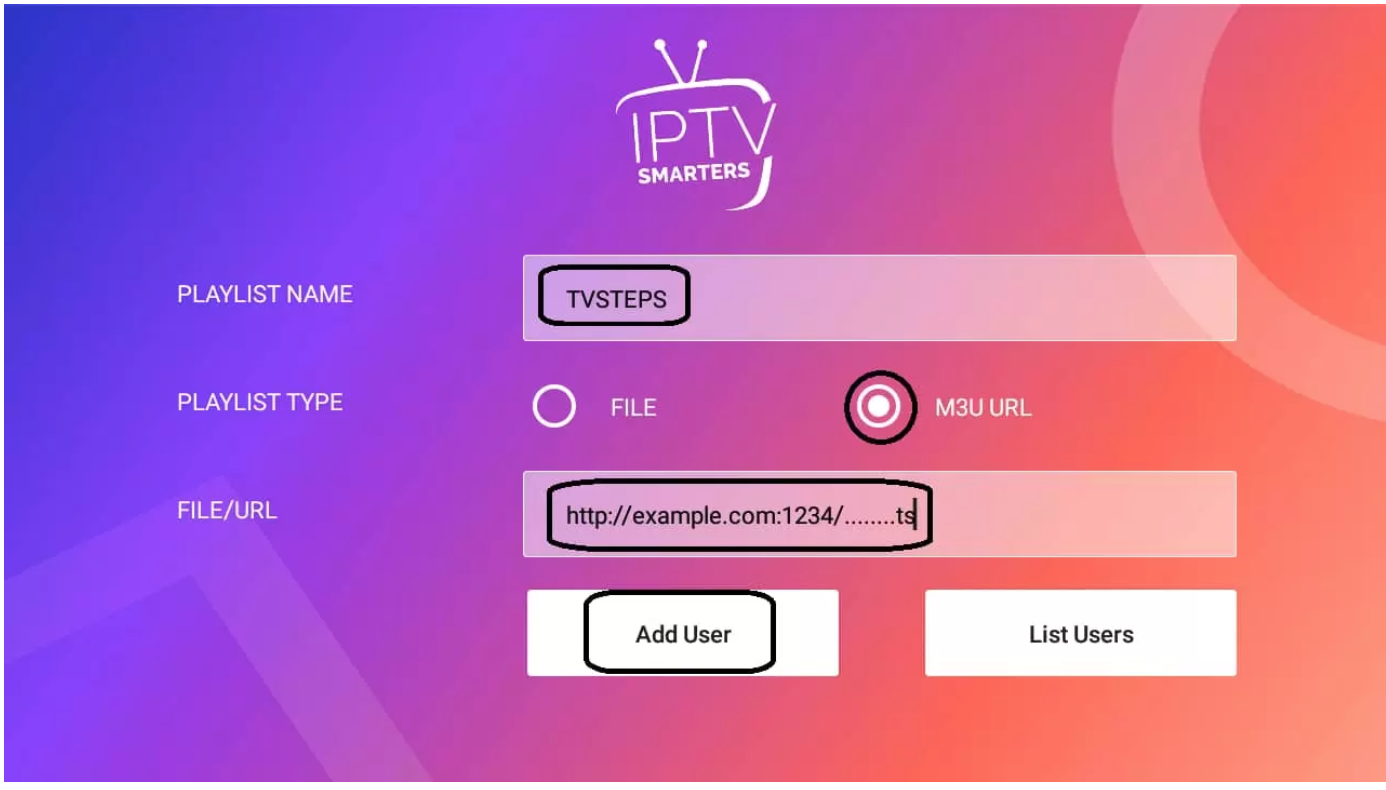
Key Features:
- High-speed servers in the UK and abroad
- No-logs policy
- Strong encryption protocols (like OpenVPN or WireGuard)
- Dedicated apps for Firestick, Android TV, Windows, etc.
- Ability to bypass ISP throttling and unblock geo-restricted content
Recommended VPNs (2025):
- ExpressVPN – Fast, reliable, and beginner-friendly
- NordVPN – Advanced security with strong UK performance
- Surfshark – Affordable and allows unlimited devices
- CyberGhost – Streaming-focused with optimized servers
- Private Internet Access (PIA) – Great for customization
4. How to Set Up a VPN on Firestick for IPTV Smarters
If you’re using IPTV Smarters on Firestick (a common setup in the UK), follow these steps to install and activate your VPN:
Step 1: Install the VPN App
- Go to the Firestick home screen and select the Search icon
- Type in your VPN provider’s name (e.g., “ExpressVPN”)
- Select the app from the results and click Download
Step 2: Sign In and Connect
- Launch the VPN app
- Log in using your VPN account credentials
- Choose a server (ideally close to your physical location for speed, e.g., London or Manchester)
- Tap Connect
Step 3: Open IPTV Smarters
Once the VPN is connected, return to the Firestick home screen and launch IPTV Smarters. All streaming will now be routed through the secure VPN connection.
5. How to Set Up a VPN on Android or iOS (for IPTV Smarters Mobile)
Using IPTV Smarters on your smartphone or tablet? Setting up a VPN is just as easy:
- Download your chosen VPN app from the Google Play Store or Apple App Store
- Log in and connect to a server
- Once connected, open the IPTV Smarters app
You can confirm the VPN is working by checking your IP address using a tool like “whatismyipaddress.com” before and after connecting.
6. Boosting Security with VPN Settings
Most VPN apps let you tweak settings for optimal performance. Here are a few suggestions:
- Enable Kill Switch: Automatically disconnects internet if VPN drops, preventing IP leaks
- Use Split Tunneling: Choose which apps use the VPN; useful if only IPTV Smarters needs it
- Auto-Connect on Startup: Ensures you’re always protected when your device powers on
7. Troubleshooting Common VPN + IPTV Issues
IPTV Not Working with VPN?
- Try a different server: The IPTV provider may be blocking certain IP ranges
- Clear cache/data on IPTV Smarters
- Switch VPN protocols (e.g., from IKEv2 to OpenVPN or WireGuard)
VPN Slows Down Streaming?
- Use a server closer to your location
- Check for background apps consuming bandwidth
- Upgrade to a faster VPN service if needed
8. Legal Perspective: VPN Use for IPTV in the UK (2025)
Using a VPN in the UK is completely legal. It becomes problematic only if you use it to access pirated or geo-blocked content without proper authorization. When paired with legitimate IPTV services, a VPN is simply a privacy tool and not a legal liability.
9. Final Tips for Secure and Smooth Streaming
- Use only licensed IPTV providers to stay legal
- Do not share your IPTV or VPN login with untrusted users
- Update your IPTV and VPN apps regularly to patch security holes
- Consider using multi-hop VPN (double VPN) for maximum anonymity if desired
Conclusion
In 2025, using a VPN with IPTV Smarters is more than just a tech-savvy move—it’s a practical step toward better streaming, security, and privacy. While IPTV Smarters provides a powerful platform for accessing content, a VPN ensures that your data remains protected and your online presence hidden from prying eyes.











